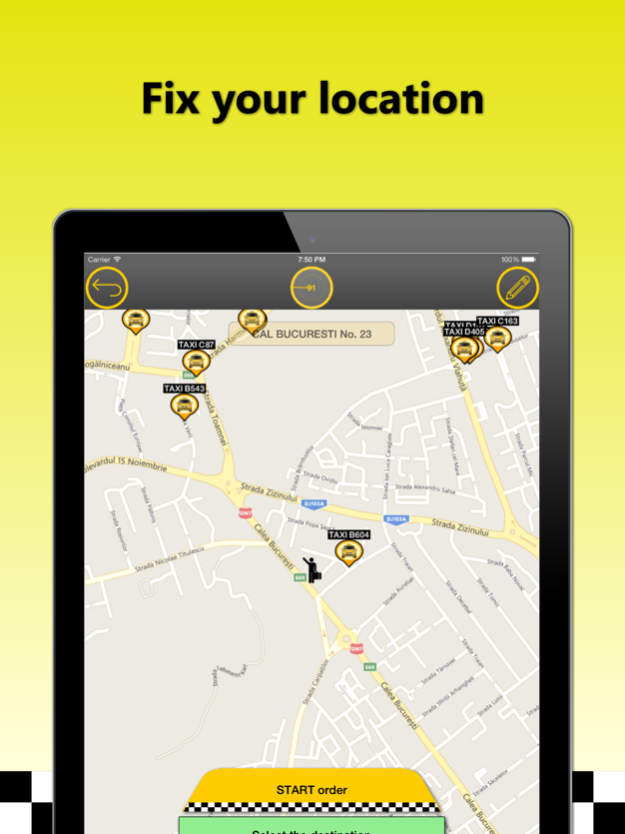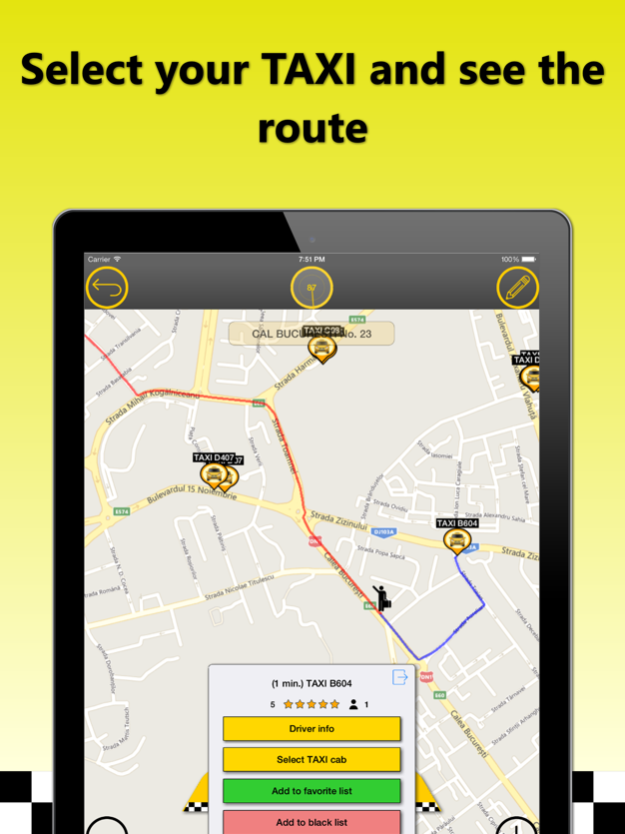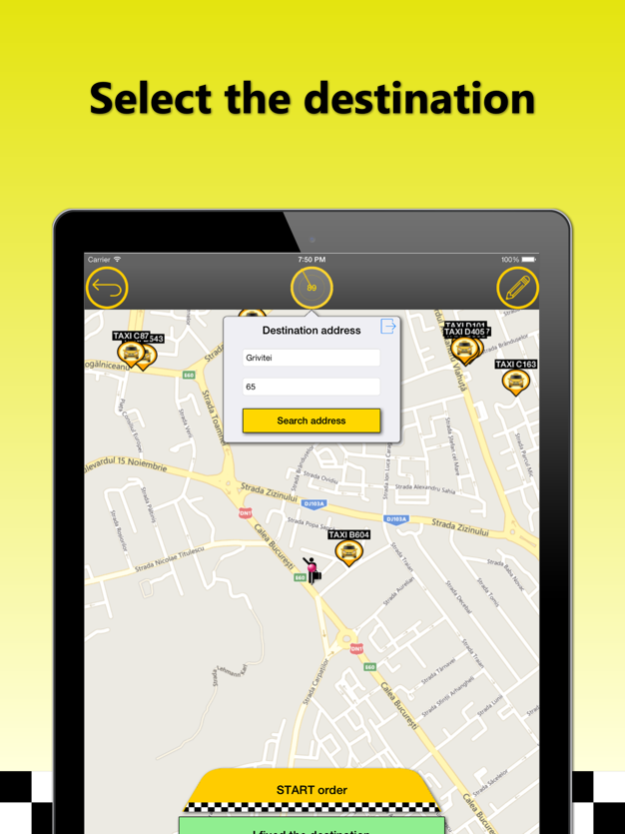Online TAXI Fulger Focsani 3.5.8
Free Version
Publisher Description
Online TAXI Fulger Focsani
Years of experience help us to anticipate your wishes and to always be there when you need. For over two decades we call ahead of the competition , because promptness and your destination come first for our objective. Operational services characterized by passion and respect we have put in charge of elections
- A fleet of cars over 150 very well maintained and regularly checked
- A wide range of vehicles : Dacia Logan , Renault Megane , Skoda Octavia , Volkswagen will be available in less than 3 minutes
- The trip order until pickup location is not paid
- Competitive prices on the market Taxi
- Modern TAXI dispatch
- Variety of services
- Insurance for persons and luggages in all our cars
- Notoriety the market in Vrancea
- Drivers are in a constant process of training and professional filtration
- Taxi drivers are polite and courteous
Jun 7, 2020
Version 3.5.8
New interface.
About Online TAXI Fulger Focsani
Online TAXI Fulger Focsani is a free app for iOS published in the Recreation list of apps, part of Home & Hobby.
The company that develops Online TAXI Fulger Focsani is SC ENHANCED TERMINALS FOR TELEPHONY EMULATION SRL. The latest version released by its developer is 3.5.8.
To install Online TAXI Fulger Focsani on your iOS device, just click the green Continue To App button above to start the installation process. The app is listed on our website since 2020-06-07 and was downloaded 4 times. We have already checked if the download link is safe, however for your own protection we recommend that you scan the downloaded app with your antivirus. Your antivirus may detect the Online TAXI Fulger Focsani as malware if the download link is broken.
How to install Online TAXI Fulger Focsani on your iOS device:
- Click on the Continue To App button on our website. This will redirect you to the App Store.
- Once the Online TAXI Fulger Focsani is shown in the iTunes listing of your iOS device, you can start its download and installation. Tap on the GET button to the right of the app to start downloading it.
- If you are not logged-in the iOS appstore app, you'll be prompted for your your Apple ID and/or password.
- After Online TAXI Fulger Focsani is downloaded, you'll see an INSTALL button to the right. Tap on it to start the actual installation of the iOS app.
- Once installation is finished you can tap on the OPEN button to start it. Its icon will also be added to your device home screen.